Your cart is currently empty!
Download Adobe Animate CC for Windows 11: (Step by Step Guide)
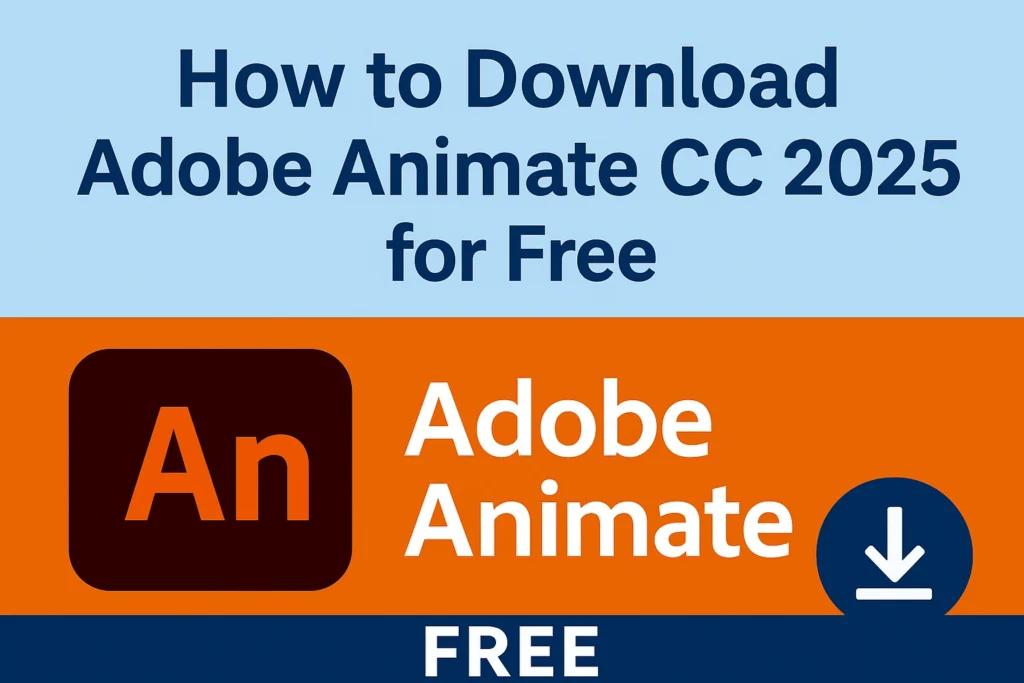
Download Adobe Animate CC for Windows 11 : Want to start animating but don’t have the budget yet? You’re not alone. Many creators test-drive Adobe Animate before committing to a subscription. The good news: Adobe offers a free 7-day trial of Animate CC 2025. In this guide, you’ll learn exactly how to download and install it legally, what to expect during the trial, and which free alternatives you can explore if you’re not ready to pay.
What Is Adobe Animate CC 2025?
Adobe Animate CC is Adobe’s professional tool for 2D animation, cartoons, banner ads, and interactive content. The 2025 version brings performance improvements and updated features for animators, designers and educators.
Can You Get Adobe Animate CC 2025 for Free?
The full version is paid software, but Adobe provides an official 7-day free trial so you can explore all the features. After the trial ends, you’ll need a subscription or you can cancel before being charged. (Avoid cracked or pirated copies — they’re unsafe and illegal.)
Step-by-Step: Download Adobe Animate CC for Windows 11 2025 Free Trial
1. Check System Requirements
Make sure your PC or Mac meets the minimum specs. Adobe recommends at least 8 GB RAM (16 GB for smooth performance) and 4–6 GB free disk space.
2. Go to the Official Adobe Animate Page
Open Adobe’s website and find the Animate CC page. Click “Start Free Trial.”
3. Sign In or Create an Adobe ID
If you don’t have an account, sign up with your email. Adobe may ask for a payment method but won’t charge you during the trial.
4. Install the Creative Cloud Desktop App
Download and install Adobe’s Creative Cloud desktop app. This is where all Adobe apps, including Animate, are managed.
5. Install Animate CC
Open Creative Cloud, go to the Apps tab, find Animate, and click Install. Wait for the installation to finish.
6. Start Animating
Launch Animate CC 2025 and test features like rigging, tweening, exporting, and integration with other Adobe apps.
7. Cancel if You Don’t Want to Subscribe
Before your trial ends, go to account.adobe.com → Plans → Manage plan → Cancel your plan to avoid charges. Adobe offers a refund window if you cancel within 14 days of the initial order.
Tips to Get the Most Out of Your Trial
- Download sample projects or templates and practice animation.
- Test exporting to different formats (HTML5 Canvas, video, GIF).
- Connect it with other Creative Cloud apps like Photoshop or Illustrator.
Free or Low-Cost Alternatives to Adobe Animate
If you’re looking for something permanently free, try:
- Synfig Studio – Open-source 2D vector animation.
- OpenToonz – Studio-grade 2D animation used by professionals.
- Krita – Digital painting with frame-by-frame animation.
- Pencil2D or Blender (Grease Pencil) – Simple but powerful tools for beginners.
These won’t replace every Animate feature but can handle many basic and intermediate animation tasks without a subscription.
Frequently Asked Questions
Q: Is Adobe Animate CC 2025 completely free?
A: No. Only the 7-day trial is free. After that you need a subscription.
Q: Will I be charged during the trial?
A: No. You’ll only be billed after the trial ends if you don’t cancel.
Q: Can students get discounts?
A: Yes. Adobe offers discounted Creative Cloud plans for students and teachers.
Final Thoughts
Using Adobe Animate CC 2025 through the official free trial is the safest, easiest way to explore the software. You get full functionality for seven days and the freedom to cancel if it’s not for you. Pair that with free alternatives if you’re not ready to subscribe, and you can start animating today without breaking the bank.
Want to save time on your next project? At ToonCart.in you’ll find ready-to-use cartoon backgrounds (PSD) and 2D characters that plug right into your videos, animations or school projects. All files are high-quality, layered, and come with friendly licenses so you can use them without worry. Browse the collection today and give your work a fresh, professional touch in minutes.
